Interactive Mode & Default Templates Now Available.
By Alex Brayko
07 Jun 2025
We’re excited to introduce version 1.3.11 of Tick—our most collaborative release yet. This update brings powerful enhancements to how teams and customers interact with checklists in Jira Service Management, along with improved template options for everyone.
Until now, agents could only share a read-only version of the checklist with Jira Service Management end users to keep them informed of progress.
With this update, agents can now enable interactive mode, allowing end users to actively participate in checklists from the JSM portal. Almost every standard interaction is possible—based on the permissions configured by the admin.
All interactions are fully controlled via custom permissions, giving you complete flexibility over what end users can do.
📸 Agents can toggle interact mode on in the checklist settings:
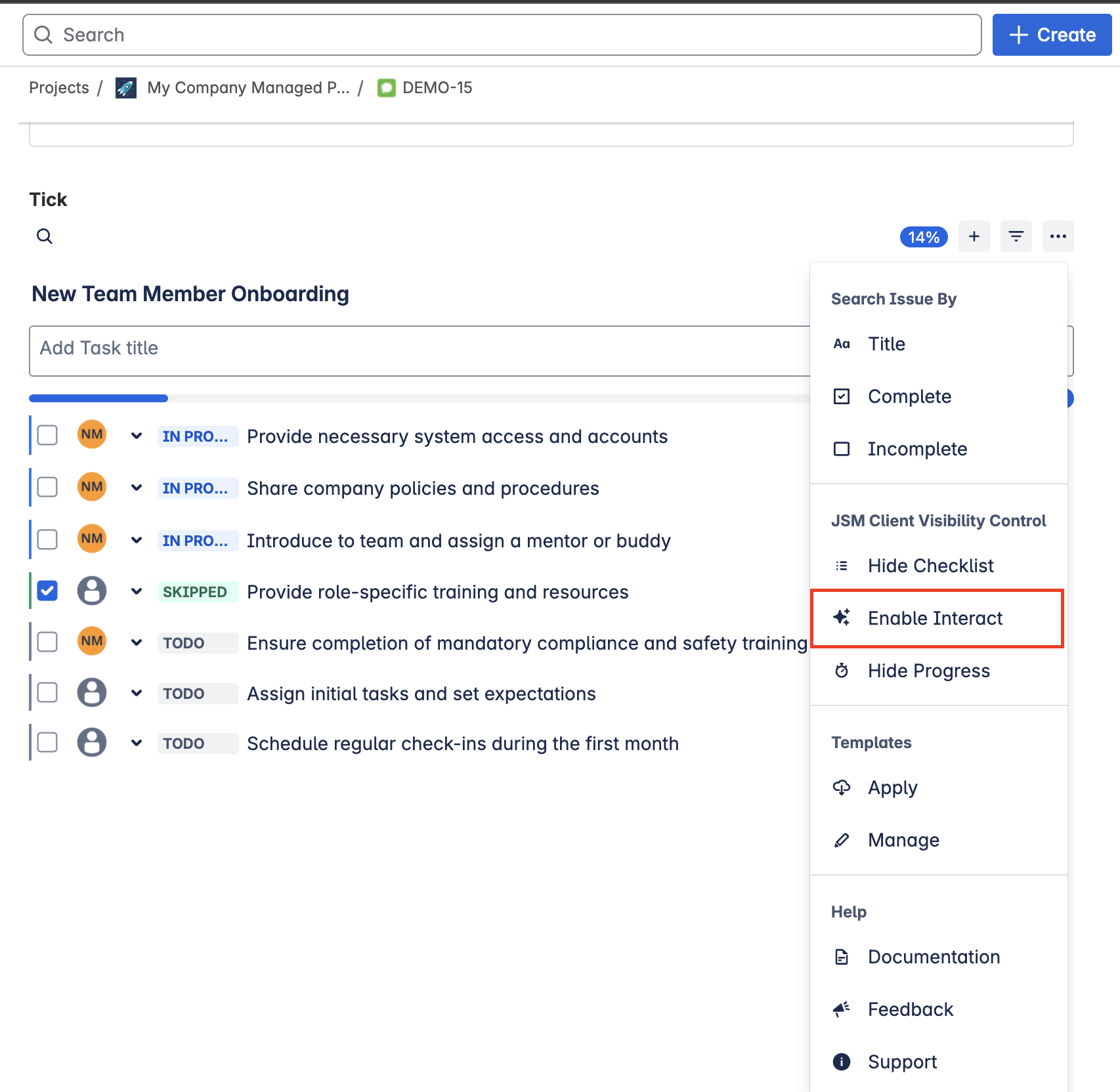
📸 End users can now interact with the checklist directly from the portal:
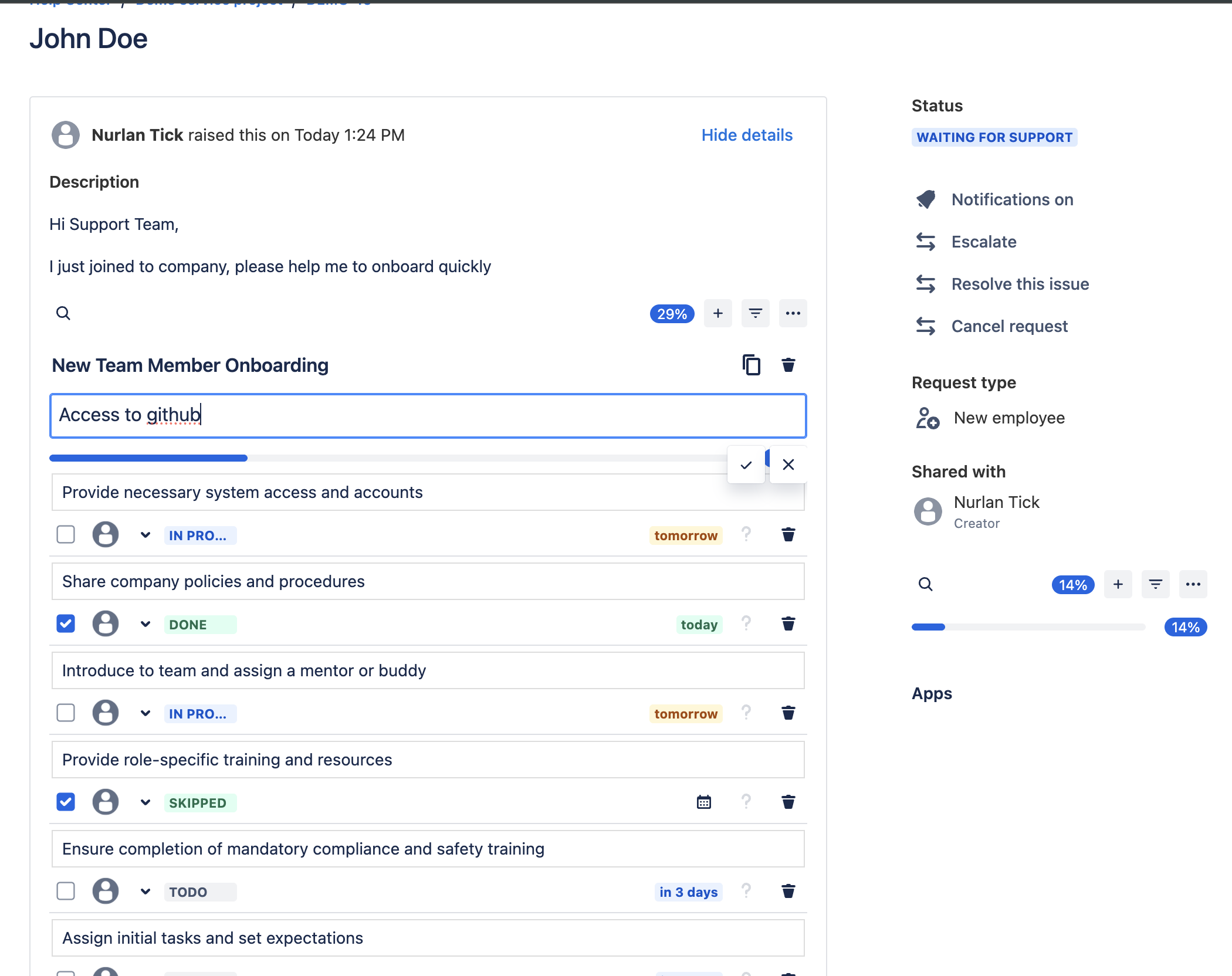
📸 Agents can toggle interact mode off in the checklist settings:
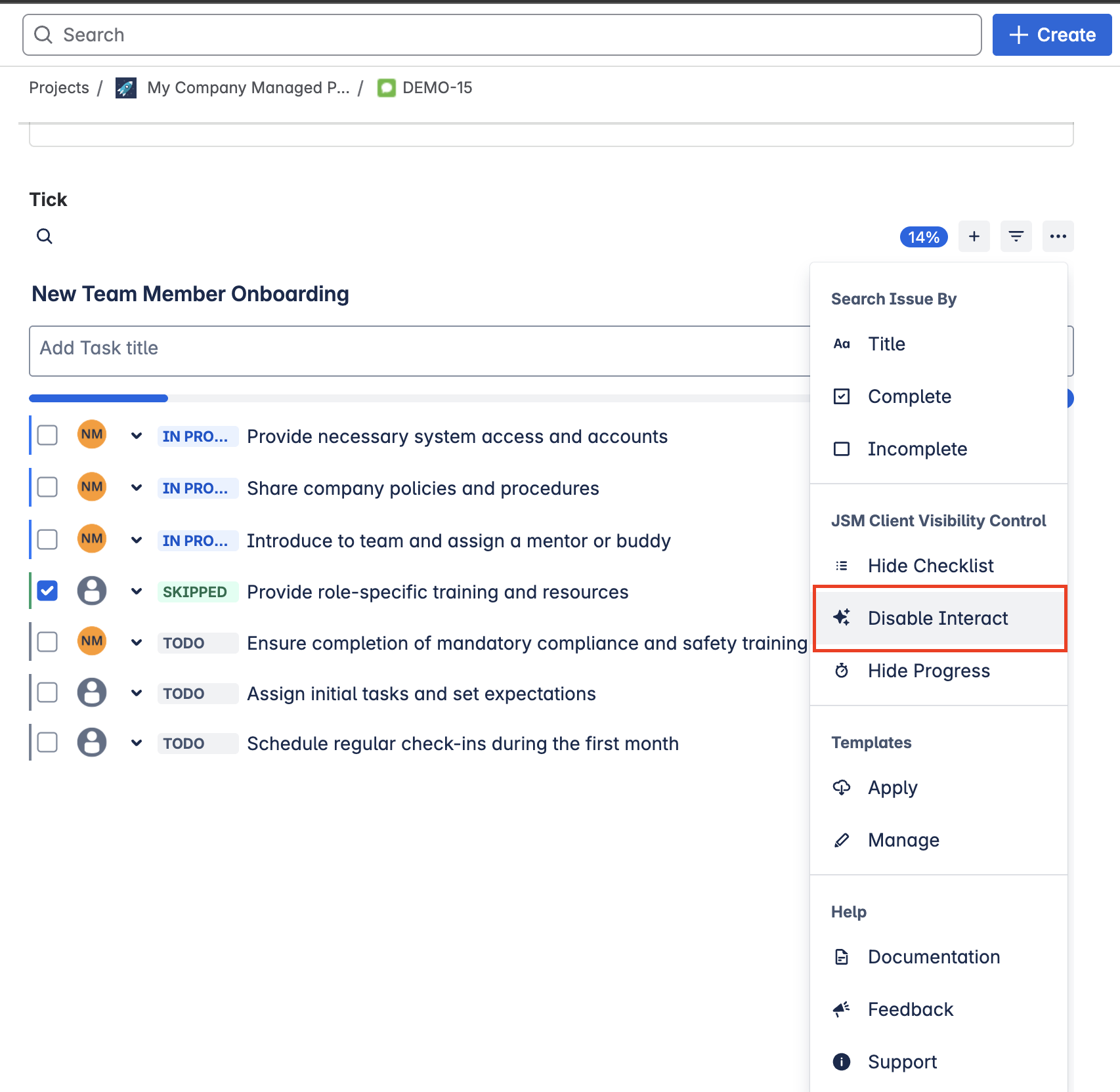
📸 End users will be switched to read-only mode after disabling interact mode:
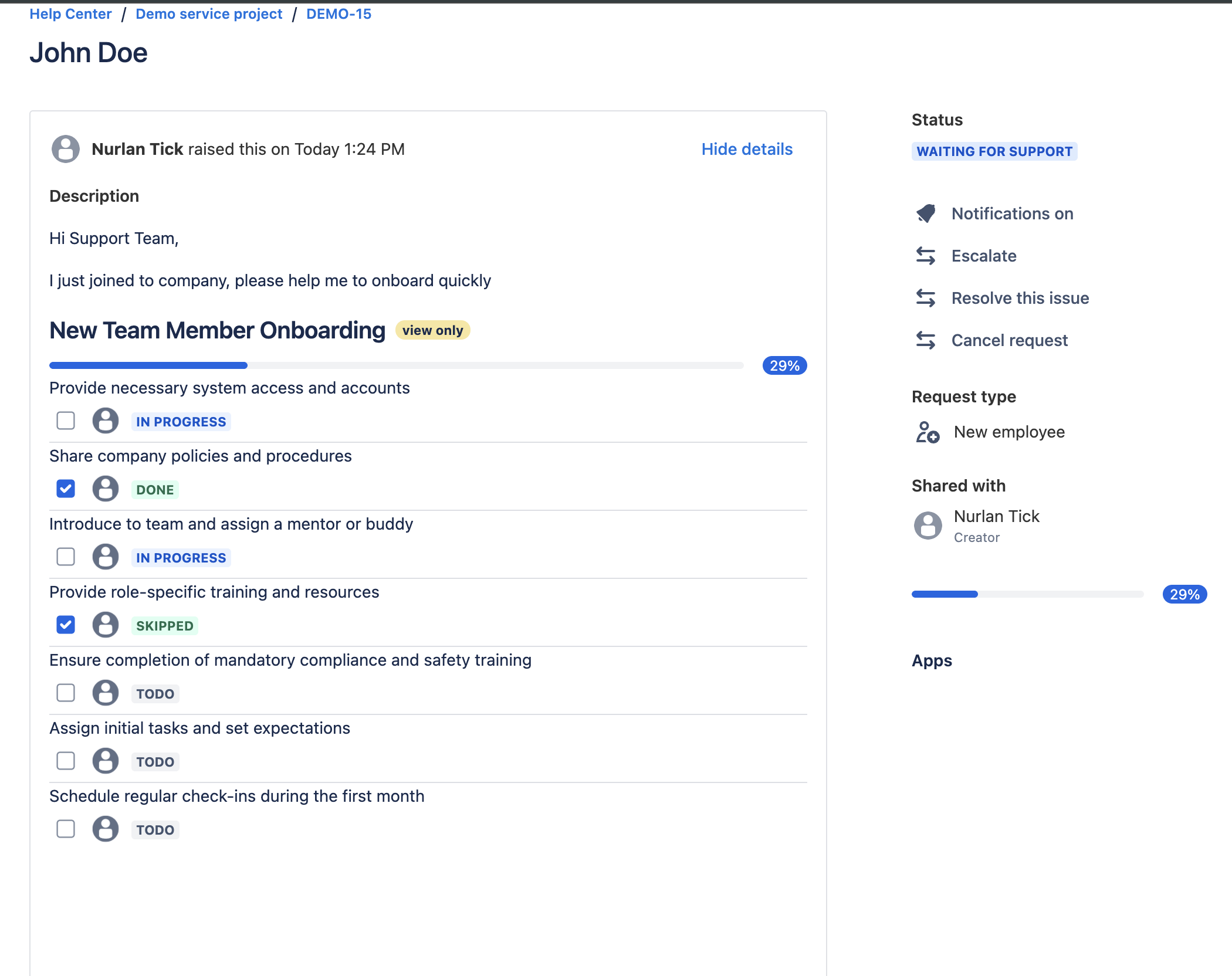
Tick now includes a curated set of ready-to-use default templates, designed to help all users set up and apply checklists more easily across projects.
Users can:
These templates cover common use cases, including:
These examples provide a solid starting point for teams looking to standardize workflows and reduce repetitive setup—whether you're an agent, a team lead, or a regular Jira user.