Have you ever wished your Jira Service Management clients could do just a little bit more with the checklists you share with them?

By Mariia Novhorodtseva
30 Jun 2025
Until recently, checklists in JSM portals were read-only. That meant agents had to collect client feedback through email, Slack, or comments — often duplicating work or delaying decisions.
In our latest update (Tick v1.3.11), we introduced something many of our users were asking for:
Interactive Mode for Clients — a powerful new way to collaborate with end users in Jira without losing control.
When enabled by the agent, Interactive Mode allows Jira Service Management end users (clients) to:
✅ Tick off tasks they've completed
➕ Add new items directly to the checklist (if allowed)
👀 View progress or updates in real time
How it works
Screenshot 1 – Enable Interactive Mode in one click
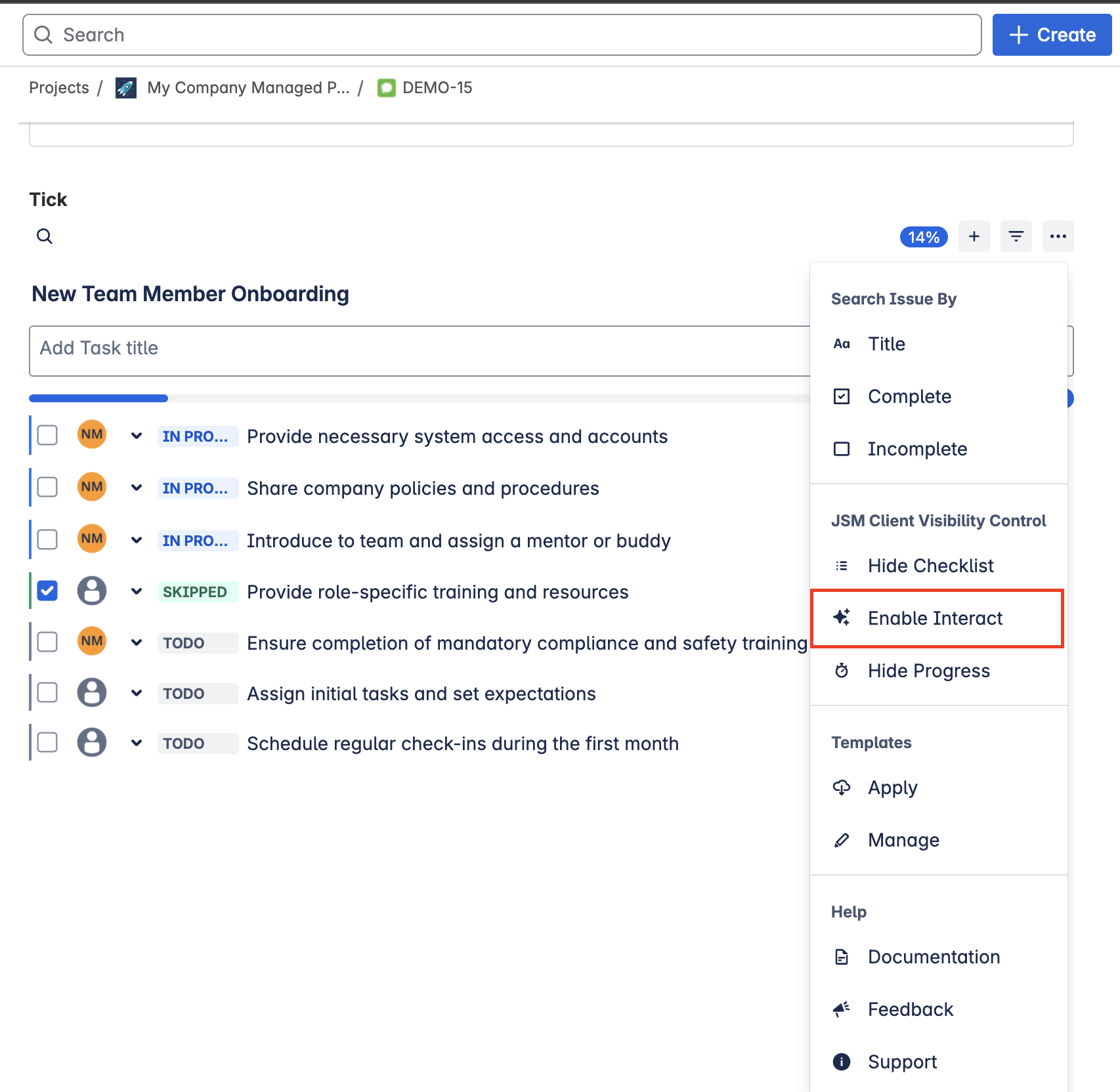
Agents can activate Interactive Mode directly from the checklist settings. You stay in full control of when (and where) clients can collaborate.
Screenshot 2 – End users can now interact with checklists in the portal
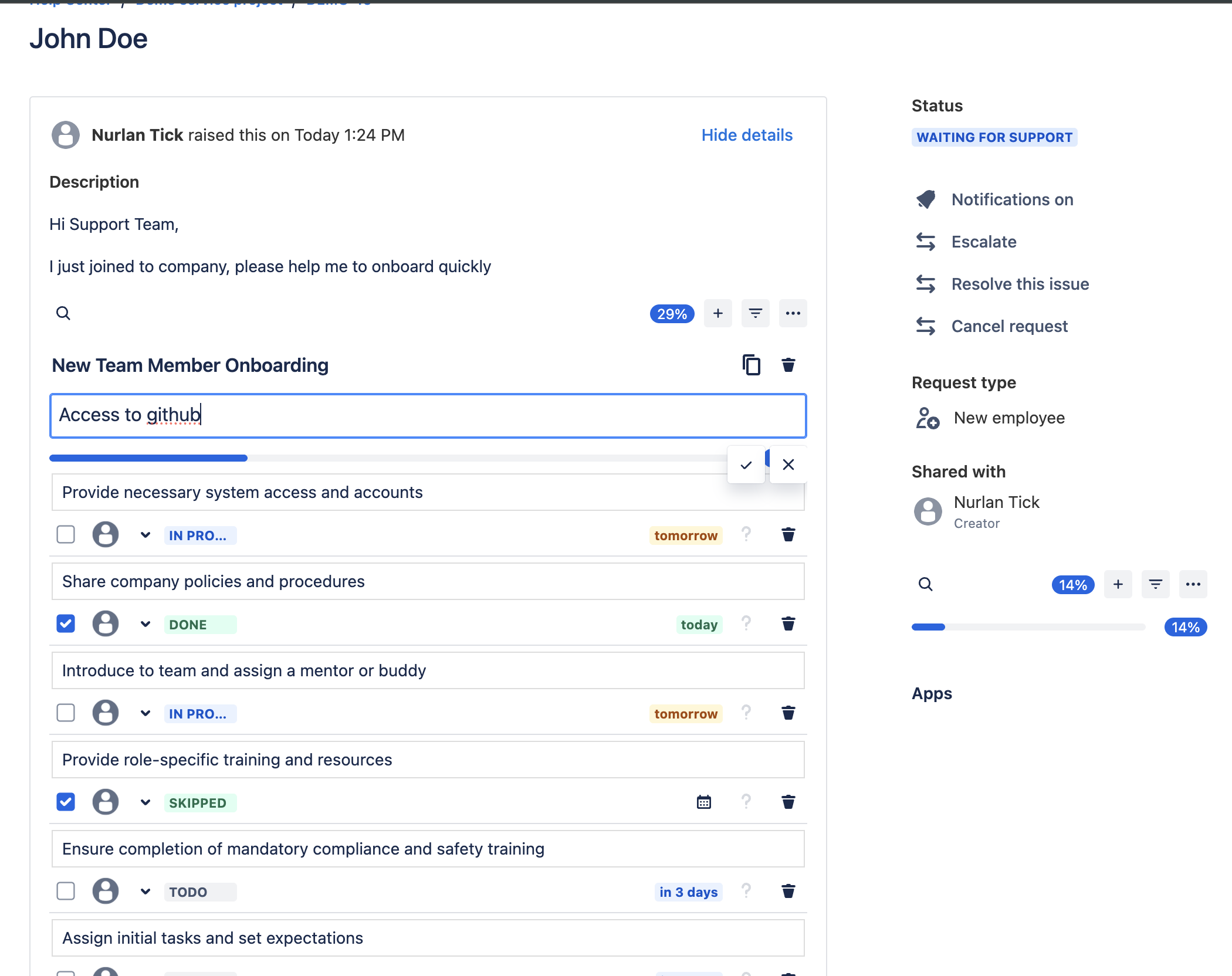
Once enabled, clients can start checking off tasks they’ve completed — or even add new items. Everything happens right in the JSM portal, making collaboration seamless and immediate.
Screenshot 3 – Disable Interactive Mode at any time
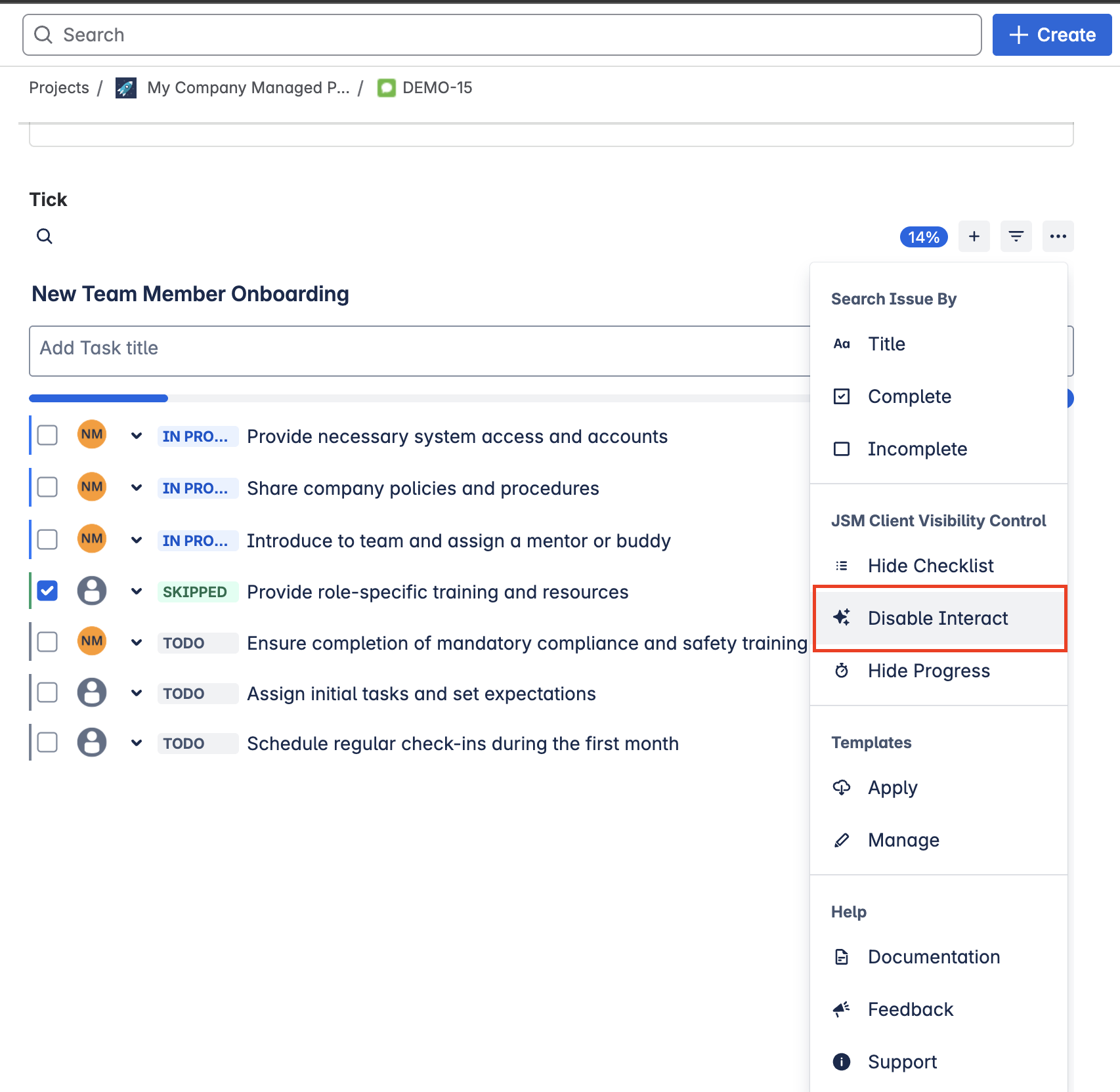
Need to pause client collaboration? You can turn off Interactive Mode with a single click from the same menu.
Screenshot 4 - Back to read-only for clients
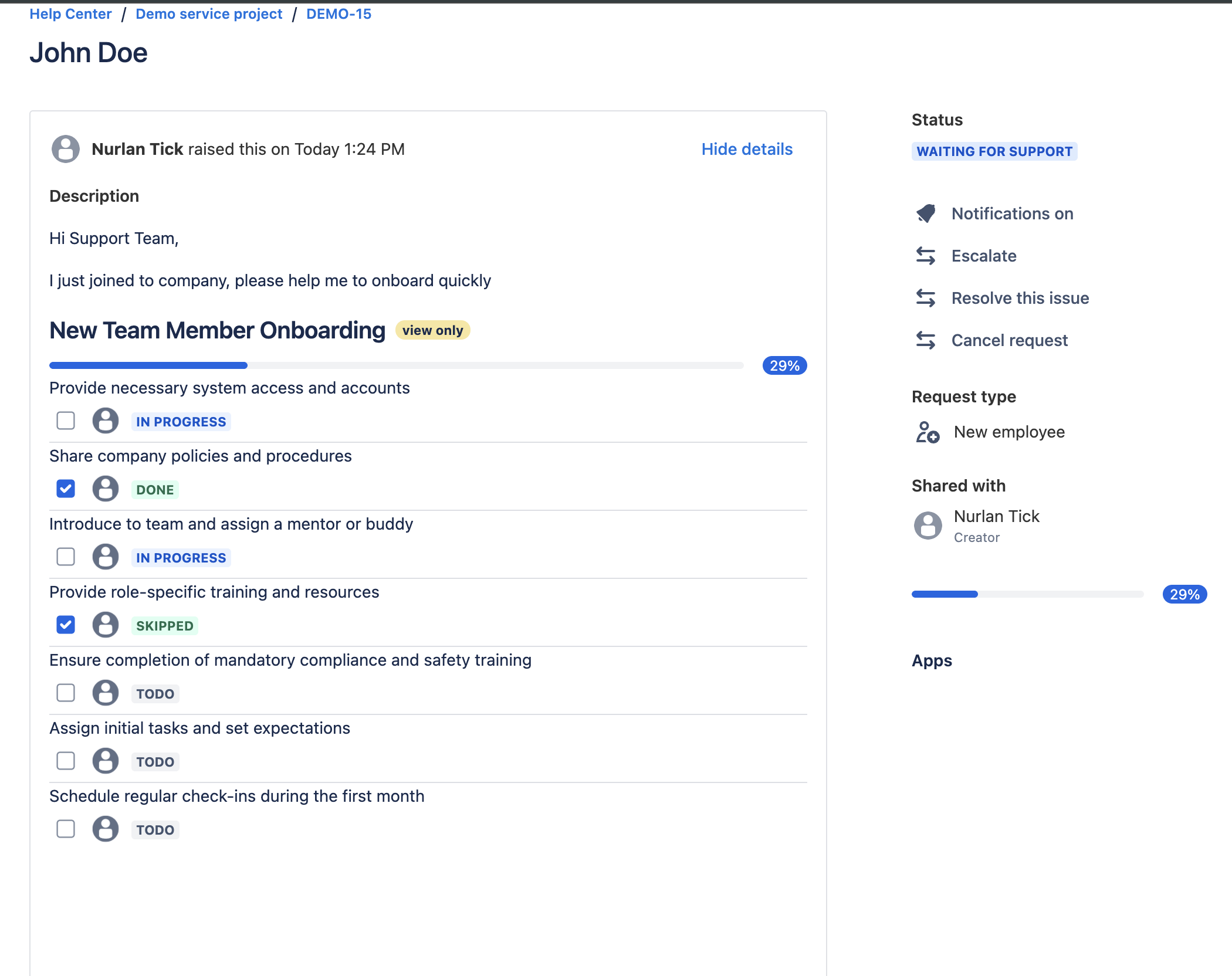
When Interactive Mode is turned off, the checklist becomes view-only again for end users. Clients can still see the progress — but can no longer make edits or updates.
All interactions happen directly in the portal — no extra setup for the client.
And don’t worry:
✔️ All actions are permission-based
✔️ You decide what they see and what they can do
✔️ You can enable or disable the feature per issue
Interactive Mode isn’t just a cool feature — it solves real problems.
Here’s how different teams are already using it:
Instead of chasing clients with emails like "Can you confirm this is fixed?", just add a checklist item:
✅ Client confirms issue resolved
The client ticks it in the portal — you move forward. No extra tickets. No delays.
A tenant reports a broken heater. The checklist includes:
✅ Maintenance team visits the site
✅ Tenant confirms issue resolved
Once the repair is complete, the tenant can tick the confirmation directly in the portal.
This ensures no request gets lost and both sides stay updated without email chains.
An HR team uses Jira Service Management to manage onboarding for new hires. Each new employee gets their own onboarding issue with a checklist of steps like:
✅ Confirm equipment received
✅ Review company policies
With Interactive Mode, the new hire can now:
– Tick off completed items themselves (if enabled by the agent).
This gives HR visibility into what’s done — without needing follow-up messages. The result? A smoother, more efficient onboarding process for both sides.
Bonus: More client visibility controls
Beyond Interactive Mode, we’ve also added two simple but powerful visibility settings:
👁️ Show or hide checklists entirely from the portal
📊 Display or hide progress, depending on what you want clients to see
Whether you're managing onboarding workflows, feedback checklists, or service delivery steps — Tick now adapts to both your team’s needs and your client’s expectations.
We’re proud to be the only Jira checklist app offering this level of client interaction directly in the portal. We’d love to hear how you approach collaboration with end users in JSM — feel free to share your thoughts in the comments.
✅ Tick is available on the Atlassian Marketplace.