With Due Date per Task, you can assign individual deadlines to every item inside your checklist

By Mariia Novhorodtseva
24 Jul 2025
A single Jira issue can hide 10+ micro-tasks — each with its own urgency, deadline, and assignee. While Jira gives you only one due date per issue, it’s not always easy to manage the smaller, time-sensitive steps within one issue.
That’s where Tick comes in.
With Due Date per Task, you can assign individual deadlines to every item inside your checklist — giving your team clarity, focus, and control over execution.
Let’s go beyond features and show you how real teams use this to stay sane.
In Tick, every checklist task has a dedicated calendar icon.
![]()
Click it, choose a date, and boom — the task gets its own due date, color-coded and relatively timed ("in 3 days", "overdue", etc.).
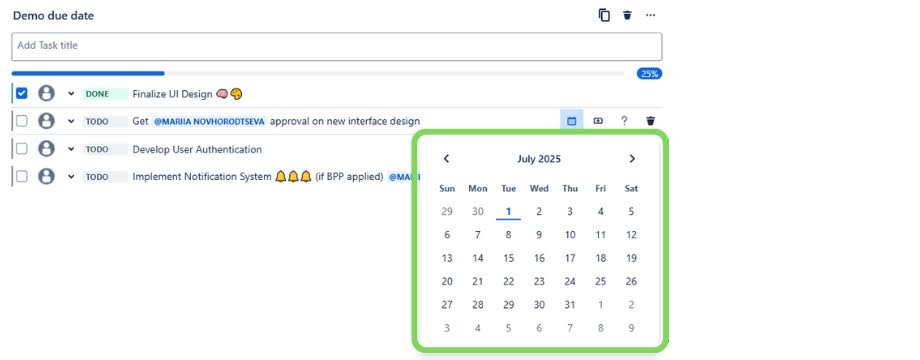
In addition to the relative deadline, users can view the exact due date. Just hover your mouse over the date for a moment — a tooltip will display the precise date (e.g. “Due July 10”).
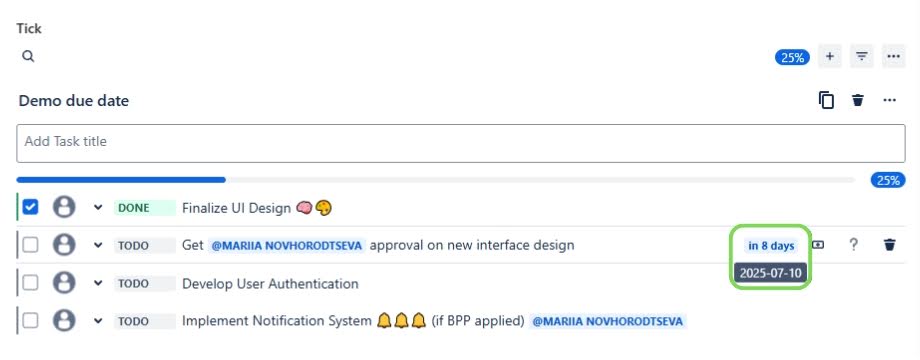
| Color | Meaning |
|---|---|
| 🟡 | Due in 2 days or less & not completed. Time is running out. |
| 🔵 | Due in more than 2 days & not completed. Still on track. |
| 🔴 | Past due date & still not completed. Needs immediate attention. |
| 🟢 | ✅ Completed task. Regardless of time — the task is done. |
Let’s say you're working in a product team using Jira. Here's how the Due Date per Task can solve real problems for different roles.
Before Tick:
You create an issue like "Prepare for Sprint Review" and list tasks inside a checklist. But every item — from slide prep to bug status — is shown as equally urgent.
No deadlines = chaos.
With Tick:
You set:
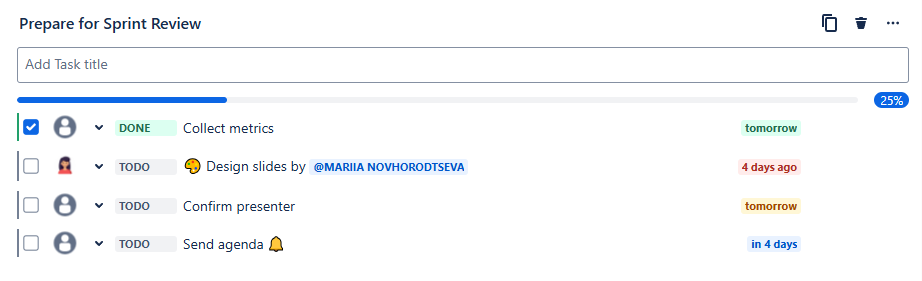
Now:
You instantly see what’s at risk — and what’s going well.
Before Tick:
You create a Jira issue like “Implement login screen”. Inside, your checklist includes API integration, UI tweaks, animation polish — but everything is lumped together with no visibility into deadlines.
The result? You forget animation polish until the last minute. 😬
With Tick:
You create a structured checklist inside the issue:
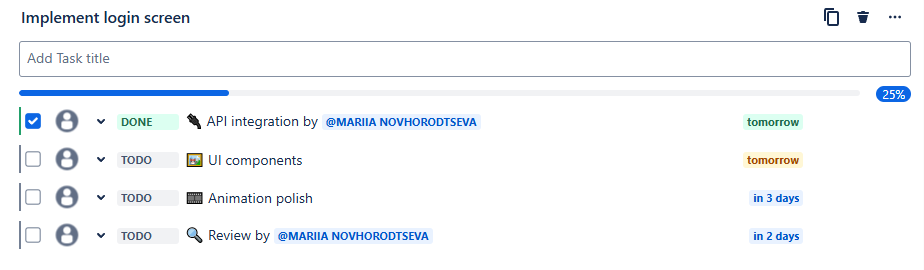
Now:
You see what’s finished, what’s next, and what’s at risk — all at a glance.
No more missed details. No more stress before release.
Before Tick:
You're testing multiple flows inside a single Jira issue.
Everything is packed into a long checklist — but there’s no way to track when each test needs to be completed.
Then product suddenly asks, “Why isn't regression testing done yet?” 🤯
With Tick:
You break down tasks and assign deadlines clearly:
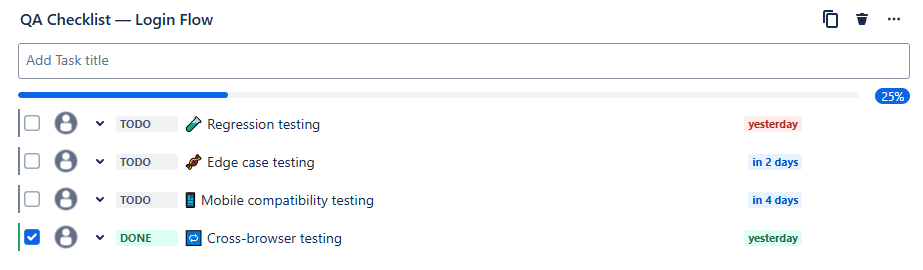
You have full control over timelines. When something’s late — you know exactly what.
No more guessing. No more fire drills.
✔ Avoids ambiguity — each micro-task has a deadline
✔ Color codes + tooltips = instant clarity
✔ Saves project managers from Slack chaos
Want to remove a date?
Click the calendar icon → tap the bin icon → done.
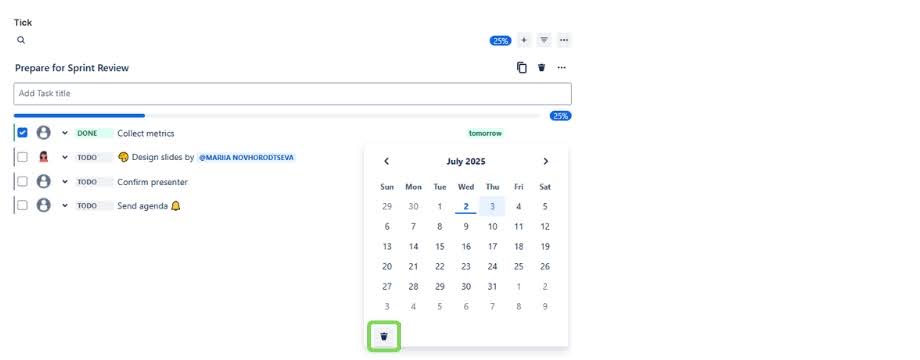
Admins can manage this feature via the Tick Admin Panel (enabled by default).
Stop asking “when is this due?” in standups.
With Due Date per Task, Tick brings calm to your Jira chaos.
Because productivity starts with knowing what’s due — and when.