With Tick’s drag-and-drop, your Jira workflow becomes as flexible as the world you work in.

By Mariia Novhorodtseva
06 Aug 2025
In today’s world, change is constant. Sprints shift. Stakeholders update priorities. Bugs show up mid-demo. And if your tools can’t keep up — your team slows down. You don’t have time to dig through Jira issues or explain task changes in Slack threads. That’s why flexibility isn’t optional anymore. It’s essential.
When your checklist reflects real-time priorities, your team:
– Takes faster action
– Avoids duplicated work
– Stays aligned — no micromanagement required
With Tick’s drag-and-drop, your Jira workflow becomes as flexible as the world you work in. You adapt instantly. Your checklist follows.
The Drag & Drop feature in Tick lets you quickly reorganize checklist items inside Jira without editing the issue or navigating away from your workflow. It works seamlessly on both desktop and mobile — because flexibility should follow you wherever work happens.
✅ Reordering Tasks — Instantly. Instead of clicking through multiple Jira fields or rewriting checklists manually, just:
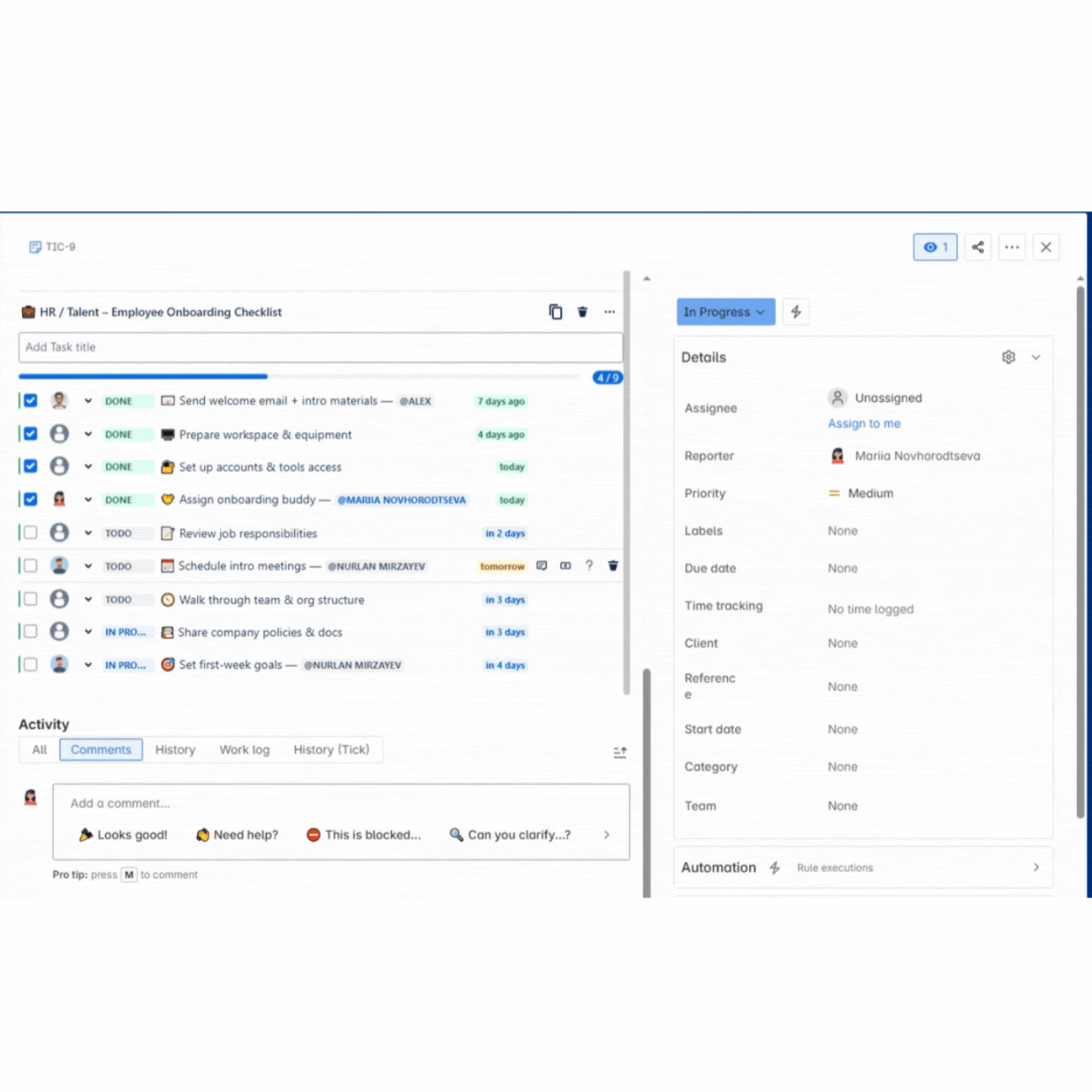
📱 On mobile? Using the official Jira app (iOS or Android), you can open any issue, tap and hold a task with your finger, then drag it where it belongs — just like moving apps on your phone. Tick’s mobile view is fully functional and optimized for smaller screens: each task is displayed in two clean rows — the first shows task content, the second contains all key actions like status, assignee, due date, checkbox, and remove. And yes — it works perfectly in both light and dark mode.
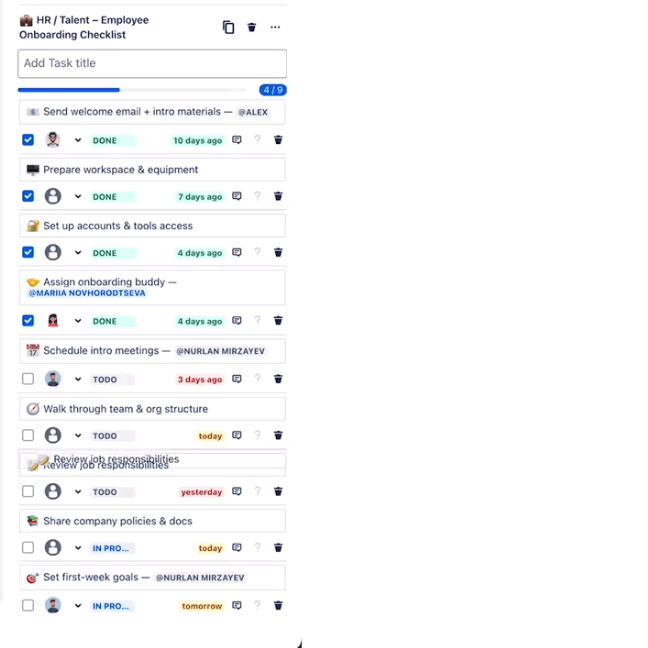
Let’s look at how real teams use this feature every day:
🛠️ Product & Project Teams — Mid-Sprint Prioritization. You start the sprint with a checklist — but two days in, a critical request lands. Suddenly, task #9 is now task #1.With Tick: You just drag the new priority to the top, and the team sees it instantly. Clarity wins.
🧪 QA Engineers — Changing Test Sequences in Real Time. Bugs evolve, blockers appear, and test flows change. With Tick: QA specialists can move tasks like “Retest Login Flow” above less urgent items — keeping checklists logical and efficient, without rewriting the whole flow.
👥 HR & People Ops — Customized Onboarding. Let’s say you onboard a new designer and a backend dev on the same day. Same checklist template — but different priorities. With Tick: You can rearrange onboarding steps per role in seconds. Laptop setup first for one, access permissions for the other. Tailored experience, zero hassle.
Ever shared your Jira screen and had to say, “Ignore the order, today we’re doing this first”? Now you don’t have to. With Tick’s drag-and-drop, you rearrange your checklist live before (or during) the standup — and the team knows exactly what matters today.
Drag & Drop becomes even more powerful when combined with:
– ✅ Statuses (To Do, In Progress, Done, Blocked)
– ⏳ Due dates
– 👤 Assignees
– 🔥 Emojis for visual clarity
– 🧩 Templates from our free Jira Checklist Library
No more mental gymnastics trying to guess which task is the priority — just clean, clear, adaptable structure.
In fast-moving teams, clarity isn’t a luxury — it’s survival. Tick’s drag-and-drop turns your static Jira checklist into a flexible, visual workspace that moves as fast as you do.
Whether you’re reprioritizing mid-sprint, adjusting QA flows, or planning in real time — you’ll never get stuck rearranging tasks manually again.
👉 Install Tick for Jira now to enable fast, visual drag-and-drop task reordering inside issues.
📂 Browse the Template Library
If your work shifts by the hour, your tools should too.
With Tick, you don’t just build checklists — you build momentum.